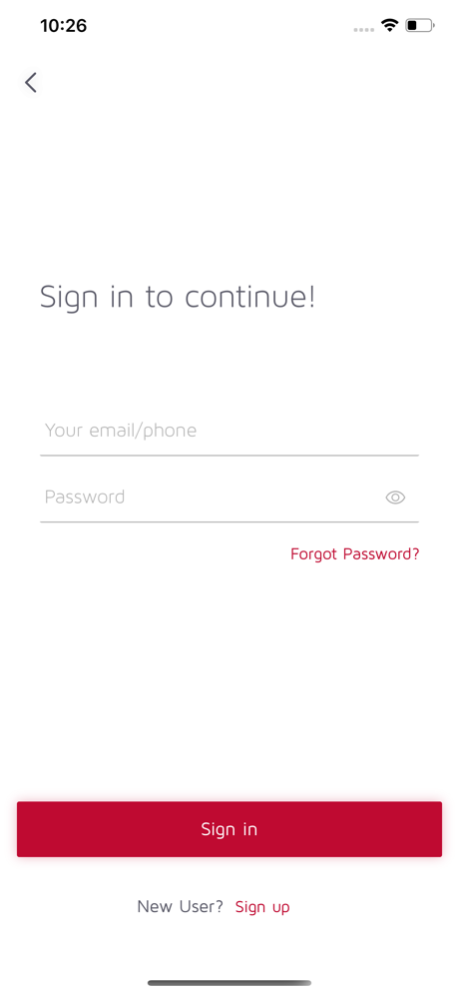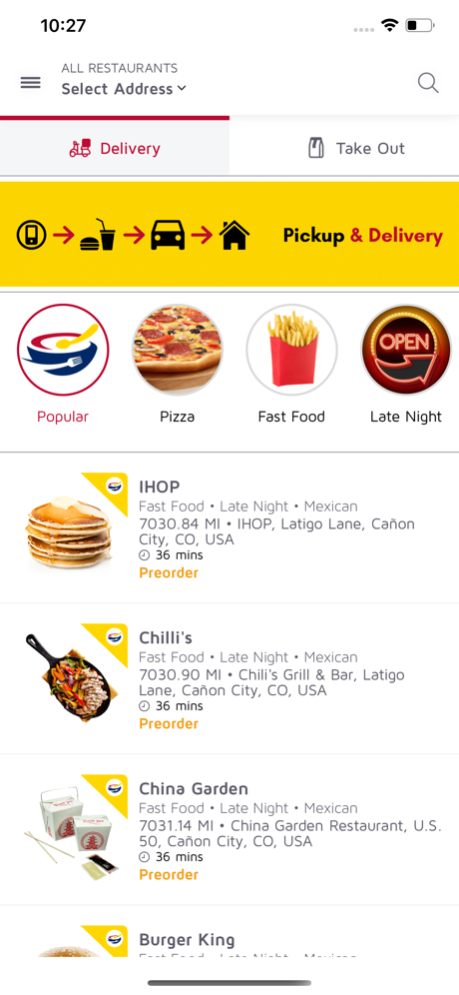SoCO Eats 1.2
Continue to app
Free Version
Publisher Description
Serving Southern Colorado - Currently available in Canon City, Florence, and Penrose!
Hungry, or in need of a quick delivery solution? Find the food you crave or the items you need and order from restaurants or merchants easily with the SoCO Eats: Local Menus & Delivery app. Order and then track your order in real-time. Get your food or items delivered by delivery people using the SoCO Eats app.
FIND YOUR FAVORITE RESTAURANTS AND MERCHANTS
Browse nearby restaurants and merchants and search for food by cuisine, restaurant name, dish, meal, item, category, and more. Choose from a variety of food and categories to order: Pizza. Burritos. Burgers. Sushi. Chinese food. Drinks. Ice. Snacks. Skip the line and reservations. Order food and on demand items using the SoCO Eats app now.
CUSTOM ORDER OPTIONS FOR YOUR FAVORITE RESTAURANTS AND MERCHANTS
Can’t find your favorite restaurant or merchant on our app? Don’t worry, just place a to-go or curbside pickup order with the restaurant or merchant over the phone or through their mobile app and we’ll pick it up and deliver the order to you on demand. Just place your order with them, and then visit our app to place a custom pickup order and one of our SoCO Eats drivers will pick up your order and deliver directly to your door.
Be sure to tell your favorite restaurant or merchant to get with the times and list their menu on the SoCO Eats app for a simple ordering and delivery solution. The technology solution is here, so encourage your local favorite restaurants or merchants to help you place an easy order!
SIMPLE ORDERING
Pick your food or items and order from any menu and add it to your cart with a few taps. That’s it.
Order food and other items to be delivered by delivery people as soon as possible.
Or, schedule your food or item order in advance for a delivery person to pick it up later. Your choice!
ORDER AHEAD, PICKUP, OR DELIVERY
Now you can also order food or items ahead for Pickup instead of just ordering delivery. Select Pickup, add food or items to your cart, and go to the restaurant or merchant to get your food or items. Or, choose the new no-contact delivery option and request your order be left at your doorstep.
REAL-TIME ORDER TRACKING
Track your food or item order on a map as it heads your way.
See the estimated delivery time to your address.
Get notified when your order arrives.
WAYS TO PAY
Google Pay, Credit Card, Debit Card. Major Credit Cards: Visa, American Express, MasterCard, Discover. All transactions are 100% digital, no need for cash.
AVAILABLE IN YOUR CITY
Join others in your city who use the SoCO Eats app to order their favorite restaurants or merchants and schedule delivery.
SoCO Eats is currently available in select Colorado cities. If you want us to launch in your city, all we need is a restaurant or merchant and a delivery driver and we’ll take care of the rest!
Visit socoeats.com for more details!
Sep 20, 2023
Version 1.2
Bug fixes and Enhancements
About SoCO Eats
SoCO Eats is a free app for iOS published in the Office Suites & Tools list of apps, part of Business.
The company that develops SoCO Eats is SoCO Eats LLC. The latest version released by its developer is 1.2.
To install SoCO Eats on your iOS device, just click the green Continue To App button above to start the installation process. The app is listed on our website since 2023-09-20 and was downloaded 2 times. We have already checked if the download link is safe, however for your own protection we recommend that you scan the downloaded app with your antivirus. Your antivirus may detect the SoCO Eats as malware if the download link is broken.
How to install SoCO Eats on your iOS device:
- Click on the Continue To App button on our website. This will redirect you to the App Store.
- Once the SoCO Eats is shown in the iTunes listing of your iOS device, you can start its download and installation. Tap on the GET button to the right of the app to start downloading it.
- If you are not logged-in the iOS appstore app, you'll be prompted for your your Apple ID and/or password.
- After SoCO Eats is downloaded, you'll see an INSTALL button to the right. Tap on it to start the actual installation of the iOS app.
- Once installation is finished you can tap on the OPEN button to start it. Its icon will also be added to your device home screen.